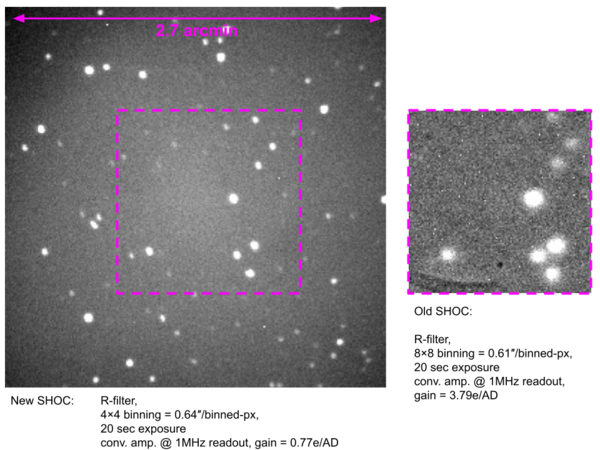Difference between revisions of "SHOCnWonder"
(→Some comparison between OLD vs. NEW system) |
(→Some comparison between OLD vs. NEW system) |
||
| Line 36: | Line 36: | ||
== Some comparison between OLD vs. NEW system== | == Some comparison between OLD vs. NEW system== | ||
| − | [[File:Old_vs._new_SHOC.png|left|thumb|600px| Comparison images taken of the same field with | + | [[File:Old_vs._new_SHOC.png|left|thumb|600px| Comparison images taken of the same field with similar camera settings for the new (left) and old (right) SHOC system on the 74-inch]] |
Revision as of 01:27, 23 February 2024
Contents
Introduction
This page contains additional information for the "new SHOC" aka "shocnwonder" that is now permanently mounted on the 74-inch as a secondary instrument via the 74-inch "Instrument Selector" so user should first familiarise themselves with the "Instrument Selector" wiki: wiki-link.
All the hardware for the new SHOC system is new but the underlying control software, GUI, service startup instructions, and data-folder structures etc. are identical to the old SHOC systems so user should also first familiarise themselves with the old SHOC wiki if they are not already regular SHOC users: wiki-link.
Specifications
- Camera: Andor iXon 888 #BV USB3 , 1024 × 1024px CCD, 13 μm pixels (CCD performance test sheet)
- Plate scale: 0.16 arcsec/px
- Field of view: 2.7' × 2.7'
- Filters:
- Filter Slide A: U,B,V,R,I
- Filter Slide B: Currently unpopulated but eventually will have u', g', r', i', z'
GUI and login details
GUI url (onsite or via VPN access only): http://shocnwonder.suth.saao.ac.za:5000/ OR http://shoc74in.suth.saao.ac.za:5000/
username: shoc74in
password: the regular "shoc74in" user password
Data access
There is a automated log being generated as files appear on disk by scraping the fits headers:
https://www.saao.ac.za/~sbp/74in_SHW_ObsLogs/
As with the old SHOC systems, data can be copied as follow:
- Open a shell on your local PC (Putty if you're using Windows or a bash/tcsh/sh if on Mac or Linux)
- Copy the data using the following command:
rsync -avzP shoc74in@shoc74in.suth.saao.ac.za:"/data/74in/shw/<YYYY>/<MMDD>/*.fits" /LocalFilePath
---- the password is that for the shoc74in accounts
- NOTE: if the rsync command fails, try it WITHOUT the wildcard (*) and specify a specific file. Some rsync programs apparently do not support this function.